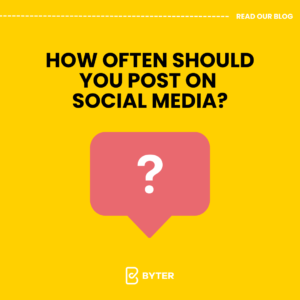The list below shows Search Engine Optimisation techniques to put into practice today
- Research and use relevant keywords in website content and meta tags.
- Create unique and informative content for your website.
- Optimise images by compressing file sizes and using relevant keywords in file names.
- Create and verify a Google My Business listing.
- Build high-quality backlinks from reputable websites.
- Use social media to promote your website and engage with customers.
- Use alt text to describe images on your website.
- Use a responsive design for your website to ensure it looks good on all devices.
- Create a sitemap for your website and submit it to search engines.
- Use header tags (H1, H2, etc.) to organise and structure your content.
- Use analytics tools to track website traffic and user behavior.
- Build a mailing list and regularly send out newsletters or promotional emails.
- Set up and verify your website with Google Search Console.
- Create a robots.txt file to instruct search engines on which pages to crawl.
- Use internal linking to help search engines understand the structure of your website.
- Make sure your website is mobile-friendly and has a fast loading speed.
- Use structured data markup to make your website more informative for search engines.
- Use Google AdWords to create and run pay-per-click (PPC) ad campaigns.
- Optimise page titles and meta descriptions for better visibility in search results.
- Use local keywords in your content and meta tags to optimise for local search.
- Use Schema.org to markup your website for rich snippets in search results.
- Create and maintain a blog for your website.
- Create high-quality infographics and share them on social media and other websites.
- Build relationships with other businesses and websites in your industry.
- Submit your website to relevant directories and online business listings.
- Optimise product and service pages for e-commerce websites.
- Use keyword-rich URL structures for your website pages.
- Create and publish videos on your website and YouTube.
- Use Google Analytics to track and analyse your website traffic.
- Create a FAQ page for your website.
- Use schema markup for reviews and ratings on your website.
- Use Google Tag Manager to manage tracking codes and tags on your website.
- Use 301 redirects to redirect old pages to new pages or to redirect traffic from a non-preferred domain.
- Create a custom 404 error page.
- Use link building strategies to get other websites to link to your website.
- Use social media sharing buttons on your website.
- Use rich snippets to display additional information in search results.
- Create a site search feature for your website.
- Create a privacy policy and terms of service page for your website.
- Create a sitemap for your images and videos.
- Optimise for voice search by using natural language and long-tail keywords.
- Create and submit a video sitemap to Google.
- Use Google Search Console to monitor your website’s performance and identify any issues.
- Use structured data to mark up events and organisations on your website.
- Create an XML sitemap for your website and submit it to search engines.
- Use webmaster tools like Google Analytics, Google Search Console, and Bing Webmaster Tools.
- Use schema markup for business information on your website.
- Use Google AdWords and other PPC advertising platforms to drive traffic to your website.
- Optimise your website for featured snippets by creating concise and informative content that answers common questions.
- Create and publish engaging content that will attract social media shares and backlinks.
- Use long-tail keywords in your content and meta tags to target specific audiences.
- Use Google’s mobile-friendly test to make sure your website is optimised for mobile devices.
- Use schema markup to display recipe information in search results.
- Create a landing page for specific products or services to target specific keywords to help with SEO
- Use Google’s page speed test to optimise your website’s loading time to help with SEO
- Use Google’s Structured Data Testing Tool to test and optimise your website’s structured data to help with SEO
- Create and share infographics and other visual content on social media and other websites to help with SEO
- Use Google’s rich card report to monitor your website’s performance in rich card search results to help with SEO
- Use keyword-rich anchor text for links on your website.
- Use schema markup to display product information in search results.
- Create a Google Plus page for your business and encourage customers to leave reviews.
- Use Google’s local pack report to monitor your website’s performance in local search results.
- Use structured data to mark up local businesses on your website.
- Use Google’s structured data report to monitor your website’s performance in rich snippets.
- Use Google’s rich results test to check if your website is eligible for rich results in search results.
- Use Google’s manual actions report to check if your website has been penalised for any SEO violations.
- Use structured data to mark up articles and news on your website.
- Use structured data to mark up music and videos on your website.
- Use structured data to mark up books and products on your website.
- Use structured data to mark up TV shows and movies on your website.
- Use structured data to mark up software and apps on your website to help with SEO
- Use structured data to mark up courses and events on your website.
- Use structured data to mark up jobs and job postings on your website.
- Use structured data to mark up TV episodes and ratings on your website.
- Use structured data to mark up restaurant menus and reviews on your website.
- Use structured data to mark up medical content on your website.
- Use structured data to mark up bibliographic content on your website.
- Use structured data to mark up a logo and contact information on your website to help with SEO
- Use structured data to mark up the organisation and social profiles on your website.
- Use structured data to mark up the website’s search box.
- Use structured data to mark up the website’s breadcrumb navigation to help with SEO
- Use structured data to mark up the website’s site navigation.
- Use structured data to mark up the website’s logo.
- Use structured data to mark up the website’s contact information.
- Use structured data to mark up the website’s search features.
- Use structured data to mark up the website’s reviews and ratings.
- Utilise microdata, such as JSON-LD, to improve the visibility of your website in search results.
- Improve the readability of your website by using short paragraphs and headings.
- Optimise your website’s internal linking structure to improve the user experience and help search engines understand the content on your site.
- Use keyword-rich file names for images, videos and other media.
- Use structured data to mark up Q&A and FAQ pages on your website.
- Use structured data to mark up product reviews and ratings on your website.
- Use structured data to mark up people and organisations on your website.
- Use structured data to mark up reviews and ratings for local businesses on your website.
- Use structured data to mark up events on your website, such as concert listings or conference schedules.
- Use structured data to mark up educational content on your website, such as online courses or tutorials.
- Use structured data to mark up job listings on your website.
- Use structured data to mark up videos on your website, such as product demonstrations or promotional videos.
- Use structured data to mark up podcasts and audio files on your website.
- Continuously monitor your website’s performance and make changes and updates as needed, including staying up-to-date on the latest SEO best practices and guidelines.
For more about SEO, contact us!
We hope this helps and best of luck!
Byter Team