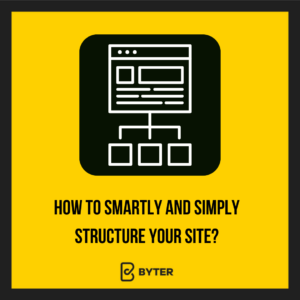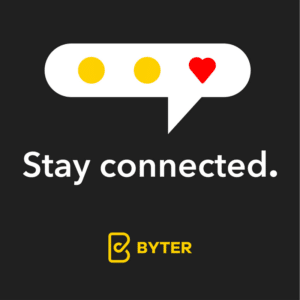
Digital marketers, get ready to upgrade your website! Now I can imagine that your website, brand, and business is beginning to excel with increased traffic, content, and engagement.
Unfortunately, you have content on your website which has become irrelevant or out of date. So, you need to decide whether to update it or delete it since this is a part of your regular content maintenance activities.
But how is this done?
Well, that’s easy! Through an Orphaned content SEO workout. This can do a lot to help you clean up your old content! Starting with a list of pages that don’t have any internal links pointing towards them. So, this article will walk you through the 4 simple steps to get it tidied up.
A big part of this process is deciding whether to update your content and add links pointing to it. Or whether to get rid of it. Keep reading below for help deciding what to do with your old Website content.
This article will give you the tools you need to manage your content in four easily efficient steps.
Okay, let’s get going!
UPDATE OLD WEBSITE CONTENT THAT IS STILL VALID
Now for this first step, I just want you to think. Think about an article, blog, or any of your pieces of content that needs constant updating to maintain its relevancy.
Have you thought of one yet?
Well, this maintenance is due to Google. They are always making changes to the way they handle the content you have in mind. So, what ends up happening is that they seem to go back to the old length again.
So how do you keep your content fresh?
You can easily create new, valuable content from your old posts if you update it and make it current again: old wine in new bottles, as the saying goes. You could, for example, merge three old blog posts about the same subject into one new post or simply replace older parts of your post with updated content.
Alternatively, you could create a clone of your post with Yoast Duplicate Post so you
WEBSITE MAINTENANCE
have a draft to work on which makes this process a lot simpler. The new Rewrite & Republish feature allows you to create a clone of your post, work on it and then publish the updated version of your post without too much hassle. This will automatically merge your updated post into the original one, whilst cleaning up the draft for you. That way, working on your post and publishing these changes becomes an easy and seamless process. Also, you can choose to schedule these updates if you want to publish your remodelled content at a later date!
DELETE IRRELEVANT POSTS OR WEBSITE PAGES
As a Social Media and Digital Marketing Agency, we get a lot of old posts or pages on our site that we don’t need anymore. This will most likely be the same for you too! Maybe you have a blog post about a product you stopped selling a while ago, but have no intention of ever selling again. Or, you could have an announcement of an event that took place a long time ago. Alternatively, you could have old pages with little or no content – so-called thin content pages.
These are just some examples, but I’m sure you know which posts and/or pages I’m talking about. You are fully aware that this old content adds no value anymore, now or for the foreseeable future. So, you need to either tell Google to forget about these old posts or pages. Or, you need to give the URL another purpose.
Now when I say ‘forget’ about the old content, this does not mean to ‘delete’ the old content. If you do that, the content might show up in Google for weeks after deletion. Conversely, the URL might actually have some link value which would be a shame to waste.
So, what should you do? Here are two options:
“301 Redirect”
Tell search engines the content is intentionally gone
I will briefly go in-depth about these two options.
“WEBSITE 301 REDIRECT”
A “301 Redirect” is the permanent moving of a web page from one location to another. These can be beneficial to you for two reasons: to leverage the value and redirect old posts to new ones.
For instance, say you have a URL that still holds value since it has a number of quality links pointing to that page. With a “301 Redirect” you’ll tell search engines and visitors there’s a better or newer version of this content elsewhere on your site. The “301 Redirect” automatically sends people and Google to this page.
Or, say you have an old post of a specific dog breed but you want to delete it. The logical next step is to redirect your post to a newer post about this dog breed. If you don’t have that post, then choose a post about the closest breed possible. Redirecting to a relevant category might be an option in some cases, but this should not be standard practice. Also, redirecting to the homepage should be out of the question — this is a typical SEO anti-pattern.
Overall, Creating a 301 Redirect (for instance in WordPress) isn’t hard, but doing it with Yoast SEO Premium is easy as pie. If you don’t have it yet, find out about all the extras here.
TELL SEARCH ENGINES THE CONTENT IS INTENTIONALLY GONE
Sometimes, you may not have a relevant page on your site to redirect to. In this case, it’s wise to tell Google to forget about your old post entirely by serving a “410 Deleted” status to Google. This status code will tell Google and visitors the content didn’t just disappear; you’ve deleted it for a reason.
Usually, when Google cannot find a post, the server will show a “404 Not Found” status to the search engine’s bot. You’ll also find a 404 crawl error in your Google Search Console for that page. Eventually, Google will work itself out, and the URL will gradually vanish from the search result pages.
In total, The 410 is more powerful since it tells Google that the page is gone forever, never to return. You deleted it on purpose. So, Google will act on that faster than with a 404. Read up about the server status codes if you need more guidance on this.
Keep reading: How to properly delete a page from your site »
DO YOU HAVE OLD CONTENT YOU WANT TO DEAL WITH?
Cleaning up old content should be part of your content maintenance routine to keep your website fit and looking fresh. If you don’t go through your old posts regularly, you’re bound to run into issues sooner or later. You might show incorrect information to visitors, potentially hurt your own rankings by having too many pages about the same topic. This could increase the chances of keyword cannibalization, which is a lot of work to find and fix later on. Therefore, filter through your old posts and decide what to do: update, merge or delete.
Clean up your orphaned content with Yoast SEO Premium
A great place to start is with your orphaned content, which is content on your pages or posts that have zero internal links to them. You might be surprised, but most of us have orphaned content on our website. This means that you might be missing out on a great place in the search results, and lots of traffic.
To help you clean up your old content, we’ve created an SEO workout that identifies your pages and posts that don’t have any links and walks you through four simple steps to fix them. These steps allow you to decide whether you want to update or delete a certain page. When you do decide to update it, it will suggest pages or posts from which you can link to this updated content. This, in return, will help you fix your orphaned content and update it at the same time.
You will need Yoast SEO Premium if you want to use this workout!
If you’re not sure whether you’re managing your site’s content well enough right now, we also have a content SEO fitness test that tells you if your content needs some more work to get SEO fit. Make sure to give it a go and find out where you stand. Good luck cleaning up!
Congratulations! You have just been taught a detailed Byter guide on cleaning up old content. Now all you need to do is keep is filter through your own content, and decide which one of our steps you will follow. Have fun! Also, don’t forget to let your
family and friends know about your newfound skills from a London Digital Marketing Agency. Be sure to let us know how you do on your Content Creation path. We’d love to hear about it!
HANDPICKED RELATED CONTENT: 5 TIPS TO SUCCEED ONLINE