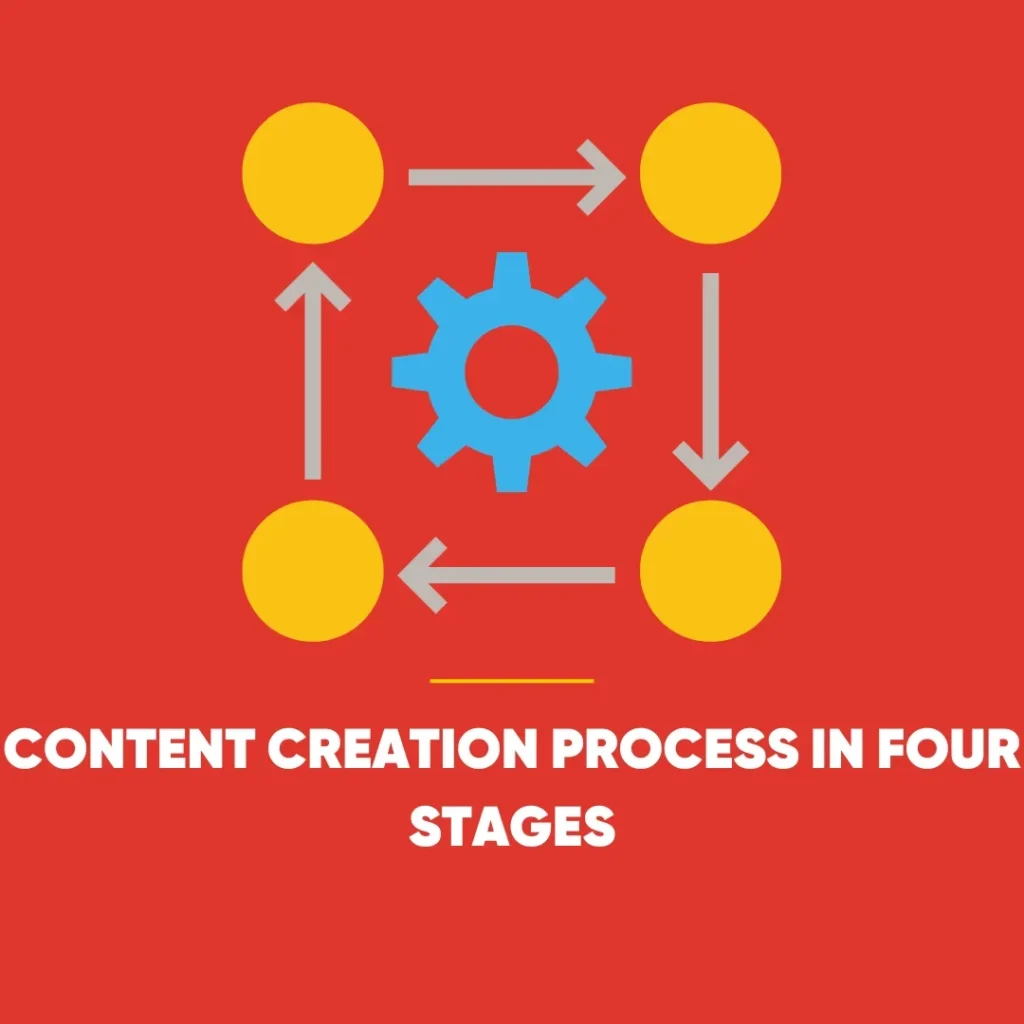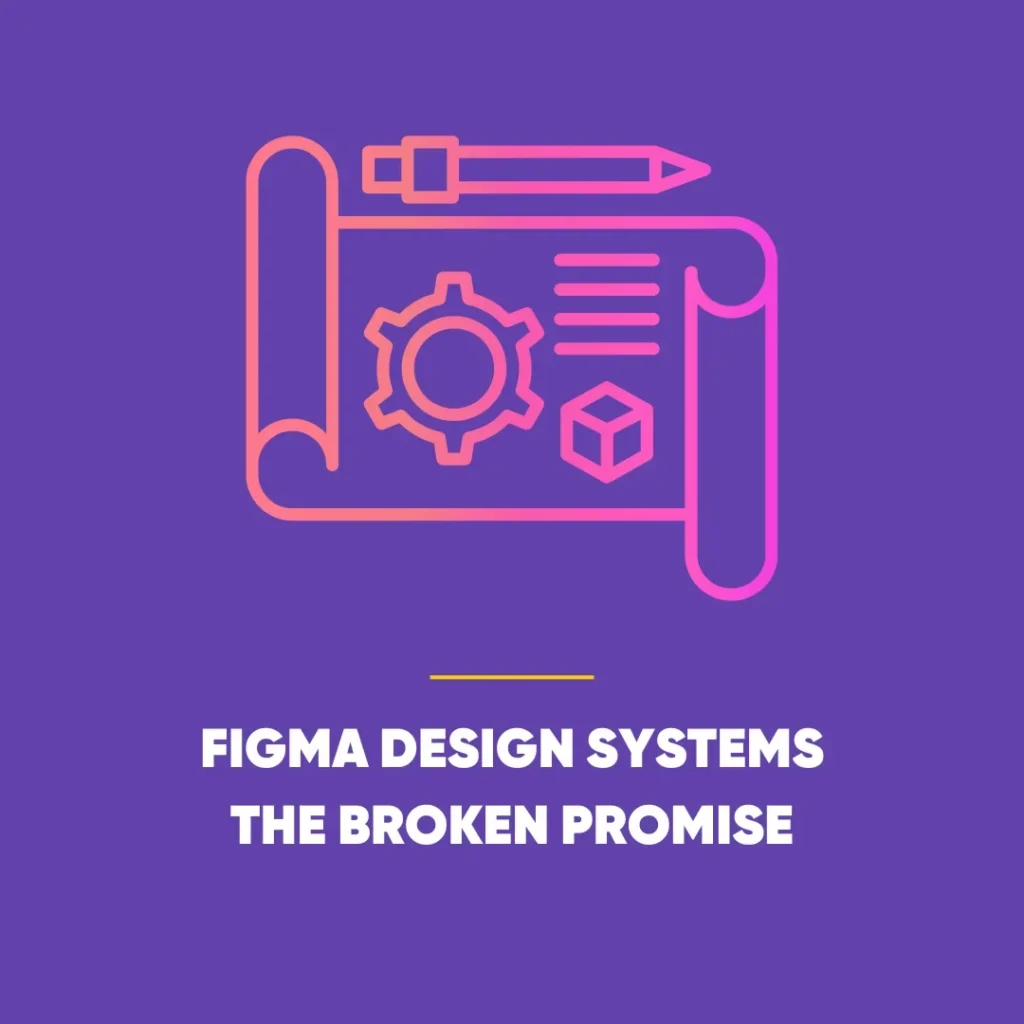YouTube Creator Tools and Platform Updates Unveiled
YouTube creator tools bring a wave of updates designed to boost engagement, simplify navigation, and enhance the viewing experience. From a refreshed interface and threaded comment sections to expanded voice replies and educational courses, these new features represent a significant step forward for both viewers and creators alike.
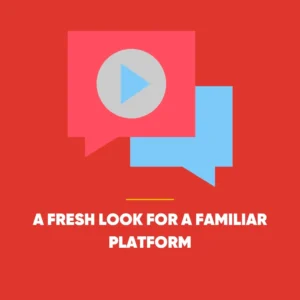 A Fresh Look for a Familiar Platform
A Fresh Look for a Familiar Platform
YouTube has rolled out a new user interface designed to make navigation more intuitive and visually appealing. The update focuses particularly on enhancing the experience for those watching Shorts and viewing on Connected TVs, where ease of use and clarity are paramount.
The playback display now offers a more immersive viewing experience, featuring translucent overlay buttons that blend seamlessly with video content. This gives the interface a cleaner and more modern look while keeping essential functions within easy reach.
Additionally, video descriptions have received a subtle yet stylish upgrade. They now sample colours directly from the video, creating a unique visual identity that reflects the content viewers watch.
Improved Gestures for Seamless Playback with YouTube Creator Tools
YouTube has fine-tuned one of its most-used features – the double-tap to seek gesture. Users can now enjoy smoother and more precise control over playback, with on-screen text briefly displaying how many seconds are being skipped forward or backward.
Viewers can customise this duration in increments such as 5, 10, or 15 seconds, tailoring the function to their personal viewing habits. It’s a small but thoughtful enhancement that highlights YouTube’s ongoing commitment to convenience and usability.
Threaded Comments Bring Conversations to Life
Comment sections are often the heartbeat of YouTube’s community, and the platform has taken a major step in making discussions more engaging and coherent. The introduction of threaded comments allows replies to be grouped together under the original message, creating a three-level conversation tree that’s easier to follow.
Once a thread reaches its third level, additional replies will appear as flattened responses to maintain readability. This system makes it far simpler to trace conversations, track responses, and engage meaningfully with others in a structured way.
Initially tested earlier this year, this feature is now available to all users, transforming how comment interactions appear beneath videos.
YouTube Creator Tools and Custom Likes Add Personality to Reactions
YouTube is also giving its “like” button a creative twist. Reactions will now feature custom animations based on the type of content being watched.
For example, tapping “like” on a music video might trigger an animated musical note, while a sports clip could display a bouncing basketball. It’s a playful and personal touch that adds an extra layer of delight to simple viewer interactions.
Artist Cards Make Discovering Music Easier
Music lovers will notice that YouTube now presents artists differently in search results. YouTube’s updated artist cards make it easier to explore top-searched musicians and their related content directly from the search page.
These cards are available to artists who have at least one official music release and a minimum of 100,000 subscribers. It’s a more streamlined way for fans to discover and engage with their favourite performers without extra clicks.
Voice Replies: A More Personal Way to Connect through YouTube Creator Tools
Creators are now gaining wider access to voice replies, a feature that enables them to respond to comments using short audio messages of up to 30 seconds.
Originally introduced to a limited number of users, this tool has now been expanded to hundreds of thousands of creators, providing a new, human touch to community engagement.
Creators can record these voice replies directly within YouTube Studio Mobile or the main YouTube app. Moreover, this feature helps them share authentic reactions and build stronger connections with their audiences.
Expanding Access to YouTube Courses
In a move to support learning and monetisation, YouTube is expanding access to its Courses feature, first introduced in beta in 2022. This tool enables creators to offer structured educational content – either free or paid – directly on their channels.
Now available to those with Advanced features, Courses open new revenue opportunities for creators specialising in tutorials, workshops, or professional training. Channels with a proven track record or verified identity can now build detailed learning streams. Moreover, they can add progress tracking and dedicated course pages for a richer learning experience.
Learning Made Visible with YouTube Creator Tools
Each course now carries a dedicated badge on the Watch page, and learners can find curated programmes on the new youtube.com/courses hub.
Once a viewer completes a course, they receive a special badge in their personal library, marking their achievement. For creators, detailed analytics within YouTube Studio reveal key insights, such as total watch time, audience engagement, and course-specific revenue.
This approach turns YouTube into not just an entertainment platform, but a legitimate hub for structured, trackable learning.
Fixable Violations: A Second Chance for Creators
Another notable update addresses YouTube’s Community Guidelines enforcement system. In 2024, the platform introduced the option for creators to edit or remove parts of videos that violated its rules – a more flexible alternative to outright removal or channel strikes.
Now, this feature extends to videos that have received official warnings. Eligible creators can revise specific elements of their videos to bring them into compliance and avoid harsher penalties.
However, this system comes with certain restrictions. It’s available only to creators with Advanced features and cannot be used for serious policy breaches. Each creator is allowed one fix attempt per video, ensuring the process remains fair but accountable.
 Supporting a Healthier Creative Ecosystem for YouTube Creator Tools
Supporting a Healthier Creative Ecosystem for YouTube Creator Tools
Taken together, these updates illustrate YouTube’s broader goal: to maintain a balance between innovation, community engagement, and creator empowerment.
The refreshed UI and animated reactions elevate the viewer experience, while threaded comments and voice replies foster richer conversations. Meanwhile, educational tools like Courses and flexible moderation policies create new opportunities for creators to grow, teach, and sustain their careers.
For both viewers and creators, these developments show that YouTube remains committed to evolving – not just as a video-sharing site, but as a dynamic ecosystem for entertainment, education, and community.
In summary:
- A cleaner, more intuitive interface for all devices
- Threaded comment trees for smoother conversations
- Animated likes and artist cards for richer engagement
- Voice replies to personalise creator interactions
- Expanded access to Courses for monetisation and learning
- More flexible tools for addressing policy violations
With each enhancement, YouTube continues to reimagine how people watch, connect, and create – reaffirming its place at the heart of the digital video experience.