Web Design Accessibility: A UX Liability?
True web design accessibility is being ignored as dark mode transitions from niche feature to a ‘premium’ design hallmark. It has become the default aesthetic for countless applications, marketed as a sophisticated, user-friendly, and modern standard.
This relentless trend, however, warrants critical examination. The widespread adoption of dark mode, often enforced as the only option, risks creating a design monoculture. In the rush to appear sleek and contemporary, many products may be compromising the very usability and accessibility they claim to champion. The obsession with dark mode, it seems, might be a case of aesthetics poisoning the user experience (UX).
Shattering the Eye Strain Myth in Web Design Accessibility
One of the most persistent arguments in favour of dark mode is that it reduces eye strain. This claim, however, is a vast oversimplification. Whilst it holds true in specific contexts – such as browsing in a dark room or for users with certain light-sensitivity conditions like photophobia – it is not a universal benefit.
For many users, particularly those with astigmatism, dark mode can increase visual fatigue. Light text on a dark background can create a “halation” effect, where the text appears to bleed or blur into the dark background. This forces the pupils to dilate, reducing the eye’s depth of field and making it harder to maintain focus.
For long-form reading, this effect is amplified. The human eye is naturally conditioned to read dark text on a light background (positive contrast), which typically offers superior readability and comprehension. Assuming dark mode is “kinder to your eyes” is false for many, proving a failure in web design accessibility.
When ‘Accessibility’ Becomes Exclusionary
 Ironically, trends have twisted a feature born from accessibility into a tool of exclusion. Designers originally intended dark mode as a vital option for users with specific visual impairments; they never meant it to be a mandatory, one-size-fits-all solution.
Ironically, trends have twisted a feature born from accessibility into a tool of exclusion. Designers originally intended dark mode as a vital option for users with specific visual impairments; they never meant it to be a mandatory, one-size-fits-all solution.
The current trend often ignores this origin. Teams launch products in “dark mode only” because it aligns with a “cooler” brand image. This is the equivalent of building a ramp and then forcing all users to use it, ignoring the fact that stairs are faster and more comfortable for many.
Furthermore, this aesthetic-first approach frequently fails at a technical level. To achieve a “sleek” look, designers often opt for muted, low-contrast text – such as light grey text on a charcoal background. These combinations look elegant in a design file but routinely fail Web Content Accessibility Guidelines (WCAG) for contrast, rendering text illegible for users with moderate vision impairments.
The ‘Premium’ Aesthetic Trap vs. Web Design Accessibility
The primary driver for dark mode’s dominance is not usability, but marketing. The aesthetic looks futuristic. Screenshots gain a visual ‘pop’ in an app store. This design conveys a sense of sophistication and focus that a simple white background supposedly lacks.
This aesthetic-first approach, however, blinds design teams to a host of practical UX flaws:
- Loss of Colour Clarity: Informative colours, such as red for errors or green for success, lose their vibrancy and immediacy against dark backgrounds. Their saturation must often be muted, making critical system messages less distinct.
- Neglected Typography: Designers cannot simply invert a typeface optimised for a light background. They must recalibrate font weights, letter spacing, and line height for dark mode to maintain readability. Designers frequently skip this step, resulting in text that feels cramped and muddy.
- Visual Noise: Design elements like shadows and gradients, often abused in modern design, become harder to control on dark canvases and can create visual clutter rather than a clean hierarchy.
This trend-chasing, like Comic Sans, ignores true web design accessibility, causing a useful tool to lose its value.
The Tyranny of the Default
The most significant danger is not dark mode itself, but its enforcement. The problem arises when the option to choose is removed. Apps and websites that ship only with a dark theme are not innovative; they are engaging in design tyranny.
This removes user agency. It ignores personal preference, environmental context (using an app in bright sunlight), and individual visual needs. A user who finds dark mode uncomfortable is simply alienated. This design monoculture is fragile, inflexible, and ultimately user-hostile.
Web Design Accessibility: A Path to User-Centric Design
Dark mode is not a villain. It is a valuable tool that, when implemented correctly, serves as a powerful accessibility feature and a welcome user choice. The challenge is to separate its functional value from its trendy aesthetic.
For designers and product managers, the way forward is not to abandon dark mode, but to deploy it with intention.
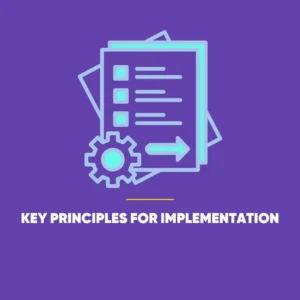 Key Principles for Implementation
Key Principles for Implementation
- Choice is Paramount: The gold standard must be user choice. Offer both a light and a dark theme, and make the toggle switch between them obvious and easy to access—not buried three levels deep in a settings menu.
- Design Twice: A proper dark mode is not a simple “invert colours” function. It is a separate theme. Teams must design the dark theme intentionally, creating a specific, accessibility-tested palette and recalibrating typography for optimal readability.
- Test for Performance, Not Preference: Stop asking users if they “like” dark mode. Instead, test them on its performance. Measure reading speed, task completion time, and comprehension rates in both light and dark modes to find its true impact on usability.
Ultimately, web design accessibility is about empowering users, not just enforcing a popular or ‘premium’ aesthetic. When a trend is treated like a default, it stops being a solution and becomes a new problem.









