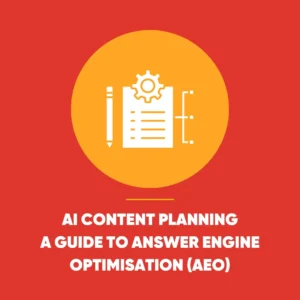Direct Traffic Drop? Five Likely Causes and How to Respond
A direct traffic drop can be confusing – learn how to diagnose the issue and uncover what’s really causing it. A decline in organic traffic might prompt thoughts of an algorithm update. A dip in paid traffic might suggest an issue with ad spend. But when direct traffic takes a dive, it’s often more perplexing – and harder to diagnose.
Direct traffic usually refers to visits where no referral source is detected – like when someone types your URL directly into the browser or uses a bookmark. It can also include traffic from untracked sources such as certain social apps or email platforms.
So, what should a business do when direct traffic drops off a cliff? Here are five common causes and practical steps to identify and resolve the issue.
1. Analytics Tracking Failure: A Direct Traffic Drop Across All Channels
Could It Be a Platform Outage?
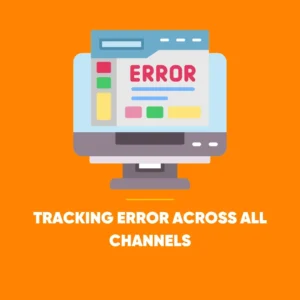 Occasionally, a drop in direct traffic coincides with declines across every channel. In such cases, it’s unlikely that all sources have failed at once. Instead, this points to a tracking issue most likely with your analytics setup.
Occasionally, a drop in direct traffic coincides with declines across every channel. In such cases, it’s unlikely that all sources have failed at once. Instead, this points to a tracking issue most likely with your analytics setup.
Signs to Look For:
- All traffic channels show reduced figures
- Your backend systems (like your CRM or e-commerce platform) still show normal or expected activity
- No actual change in search engine visibility or ad campaigns
What to Do:
- Check if recent changes were made to your website’s tracking code or Google Tag Manager
- Use real-time reports or debugging tools to see if traffic is being registered
- Compare analytics data with other platforms to confirm discrepancies
- Reach out to peers or communities to see if others are reporting the same
Outages or bugs in analytics platforms are rare but not unheard of. In many cases, the root cause is something local – such as duplicated tracking snippets or JavaScript conflicts in the <head> of the page. Using a backup analytics tool can provide peace of mind during these unexpected gaps.
2. Website Downtime: All Channels Affected
Could Your Site Have Gone Offline?
Another reason for across-the-board traffic drops is simply that your site was unavailable. Whether due to server maintenance, a hosting failure, or a misconfiguration, if no one can access the site – no one can be counted in the analytics.
What to Look For:
- Traffic disappears suddenly and then gradually recovers
- Real-time reporting shows zero or low sessions during the affected period
- Backend systems also reflect a dip in orders or visits
What to Do:
- Check with your hosting provider or technical team for any known outages
- Review recent code changes or deployments
- Implement uptime monitoring tools that send alerts when your site goes down
If you’re relying solely on historical analytics data, it’s easy to misread a temporary issue as ongoing. Using real-time data is key to understanding whether the problem still exists – or has already been resolved.
3. Regional Holidays or Seasonal Shifts: Direct Traffic Drop
Could a Local Holiday Be the Cause?
Sometimes, a decline in direct traffic isn’t due to technical errors, but simply because people are offline. Regional holidays can result in a natural dip in traffic – particularly if a large portion of your audience is based in a specific area.
Indicators:
- Traffic falls, but not to zero
- Affected regions correspond with national holidays or observances
- Other regions remain stable
What to Do:
- No urgent action needed – just recognise the seasonality
- Note the dates for future planning and forecasting
- Cross-reference public holiday calendars if the cause isn’t immediately obvious
If you serve a global audience, a holiday like Diwali, Thanksgiving, or Eid might cause a temporary lull in visits. Even if your team doesn’t celebrate it, your users might – and their absence will show up in your analytics.
4. The “Dark Social” Effect: Only Direct Traffic Drops
Could Untracked Shares Be Misleading Your Data?
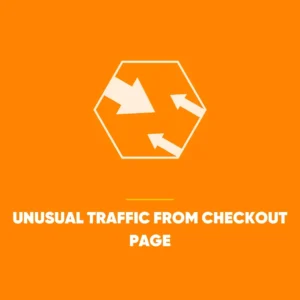 When only direct traffic takes a hit – but other channels hold steady or even increase – this could be due to “dark social.” This term refers to visits that originate from untraceable sources, like messaging apps, emails, or some social platforms.
When only direct traffic takes a hit – but other channels hold steady or even increase – this could be due to “dark social.” This term refers to visits that originate from untraceable sources, like messaging apps, emails, or some social platforms.
Typical Signs:
- Increase in traffic to other sources
- Direct traffic often lands on a variety of pages – not just the homepage
- Fluctuations seem random or hard to trace back to campaigns
What to Do:
- Add UTM parameters to links shared via social media and email
- Separate homepage and non-homepage direct traffic in your reports
- Monitor which pages receive unexpected direct traffic
Dark social often masks itself as direct traffic in your analytics. Users sharing links via WhatsApp, Slack, or LinkedIn DMs can’t be tracked the same way as public platforms. Better tagging and clearer campaign attribution will reduce confusion.
5. Session Stitching Problems: Tracking Gaps Within Your Site
Could Your Own Site Be Causing Misattribution?
Sometimes, traffic appears as direct simply because your analytics isn’t stitching sessions together correctly. This typically happens when visitors pass from a page without tracking to one that has it – and the system doesn’t realise it’s the same session.
Telltale Clues:
- Direct traffic lands on unusual pages (like the checkout or account dashboard)
- Overall conversions stay steady despite the drop in direct traffic
- Traffic behaviour appears fragmented or inconsistent
What to Do:
- Audit all key pages to ensure the tracking code is properly installed
- Investigate any sudden spikes in direct landings on internal pages
- Adjust your session timeout settings to better reflect typical user behaviour
In most analytics platforms, if a visitor returns to your site after being idle for over 30 minutes, it’s counted as a new session – often attributed as direct. The same issue happens when the page they came from lacked proper tracking, leaving analytics in the dark.
In Summary
A dip in direct traffic isn’t always a sign of something sinister – but it does warrant investigation. Whether it’s a technical glitch, a holiday lull, or the impact of untracked sharing, identifying the root cause helps keep your data – and decisions – reliable.
Understanding the context behind direct traffic figures is essential. Combine analytics insight with real-world knowledge, and you’ll be better equipped to respond quickly and smartly when those unexpected drops occur.